Welcome to the start of your Journey!

Table of Contents
Thankyou for choosing Your Future Set
This is an important step in your journey, and we are here to guide you through every part of the process.
While we trust what you’ve told us, we do need to verify your documents to make sure everything’s complete and accurate before presenting it to the bank. This helps keep things running smoothly and gets you one step closer to approval.
We’ve put together this handy couple of page to make the process easier for you. If you have any questions at all, don’t hesitate to reach out. Mike’s here to support and explain everything along the way – just drop a message at
[email protected].
Feel free to head over to the next tab where you’ll find a simple list of guidelines to follow.
Thankyou for choosing Your Future Set
All the best you’ve got this!
Mike Mackenzie
Documents required
It’s really important that we have all your key documents right from the start. These documents give us a clear snapshot of your financial health, which is crucial for figuring out how much you can borrow and finding the best loan options for you.
Even the less critical documents can come in handy, as they might contain details that help us secure better terms for your loan, or simply speed up the whole process. We encourage you to fill out and provide as much information as you can. This will not only speed things up but also help us tailor the perfect financing solution for you.
Gathering everything might seem like a bit of a hassle, but it’s worth it to make your financing journey as smooth and fast as possible.
Why do I need to provide the critical documents?
Why do I need to provide the critical documents?
At Your Future Set, we need these critical documents to perform a preliminary serviceability calculation. This helps us determine if moving forward with the full document collection will be beneficial for you.
Why do I need to provide the non-critical documents?
The critical documents allow us to assess your eligibility, but the non-critical documents are essential for a thorough verification process. They help us ensure your situation aligns with the lender’s policies and allow us to confirm to the bank that we’re working in your best interest.
At Your Future Set, we adhere to a “Best Interest Duty” (BID), meaning we carefully review a range of over 40 lenders to find the best possible solution for you—something banks don’t do, as they can only offer their own products.
For more assistance gathering documents
See the following pages.
Ways to attach your Drivers License/Documents to an online application
Using your scanner/computer
- Scan your document
- Save the File: Save the scanned document on your computer using this naming format:
(ID – DL (front/back) – Last name, First name – Expiration Date)
If you can’t save directly as a PDF, save as an image (JPG or PNG) and convert it to PDF later.” - Locate your document you saved on your computer.
- Open your email, attach the document and send it to [email protected]
Using your scanner/computer
- Prepare Your Document
Clean the Document: Make sure your driver’s license or document is clean and free of creases or smudges.
Ensure Good Lighting: Make sure the document is well-lit to avoid shadows and improve clarity.” - Take a full picture and Position your ID in the center of the frame.
Ensure that all four corners of the ID are visible and not cut off.” - Convert the picture into a PDF format
- Open your email, attach the document and send it to [email protected]
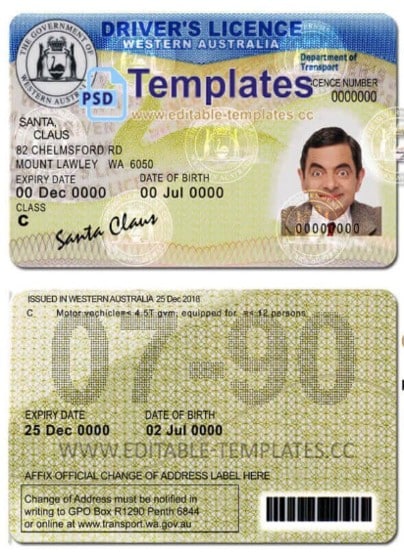
Keeping track of your super online through MyGov
- Click below to sign in with myGov and find your total super balance:
Sign in with myGov
How to find your total super balance - Step 2 – Save a copy in a PDF format
- Step 3 – Open your email, attach the document and send it to [email protected]
Keeping track of your super online through MyGov
Find the balance of your loan accounts
To locate the balance of your loan accounts:
- Access ATO online services. Click below to sign in with
Sign in with myGov - Select Tax.
- Select Accounts.
- Select Loan accounts.
- Save a copy in a PDF format
- Open your email, attach the document and send it to [email protected]
Creating an ATO account
How to create a myGov account and link to the ATO as an individual or sole trader.
Create a myGov account
A myGov account lets you link to and access a range of government services online in one place.
To create an account, you can use either your:
* myGovID set up to a Standard or Strong identity strength.
* email address – make sure that only you have access to it – don’t use a shared email.
Click the Link below to get started!
Obtaining your Notice of Assessment from MyGov
If you have a myGov account, your NOA and tax receipt is sent to your myGov Inbox. You can view and print some NOA from the myGov Inbox. Click below:
Using your myGov Inbox
If you require a copy of a current or previous income year NOA and you can’t locate it in your myGov Inbox:
- Click below to sign in
Sign in with myGov - Select ATO from your linked services
- Select My profile from the menu
- Select Communication, then History from the drop-down menu.
- Save a copy in a PDF format
- Open your email, attach the document and send it to
[email protected]
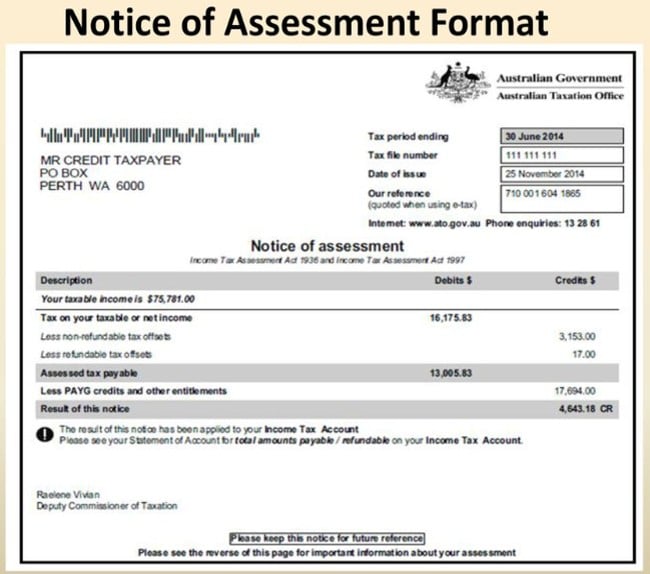
Obtaining your Income statements through ATO online services
ATO online services through myGov
- Click below to sign in Sign in with myGov
- Select ATO online services
- Select Employment
- Select Income statement. On the screen, you will see your income from your employer or employers for the income year, and the tax that has been withheld.
- Save a copy in a PDF format
- Open your email, attach the document and send it to [email protected]
ATO online services through the ATO app
- Login to ATO online services in the app
- Select Employment
- Select the income year.
- Save a copy in a PDF format
- Open your email, attach the document and send it to [email protected] If you can’t access your information through ATO online services, you can contact them by clicking below: ATO contact phone numbers and options for managing your tax and super without phoning.
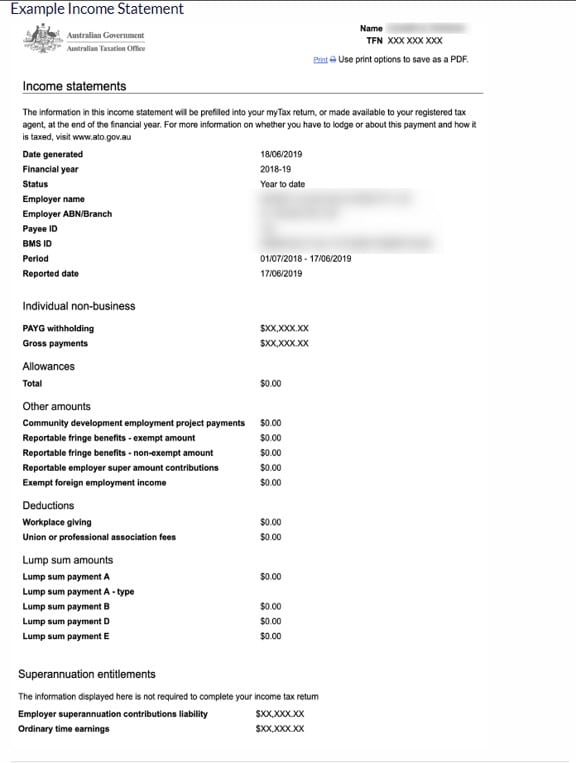
For more assistance gathering documents
See the following pages.
